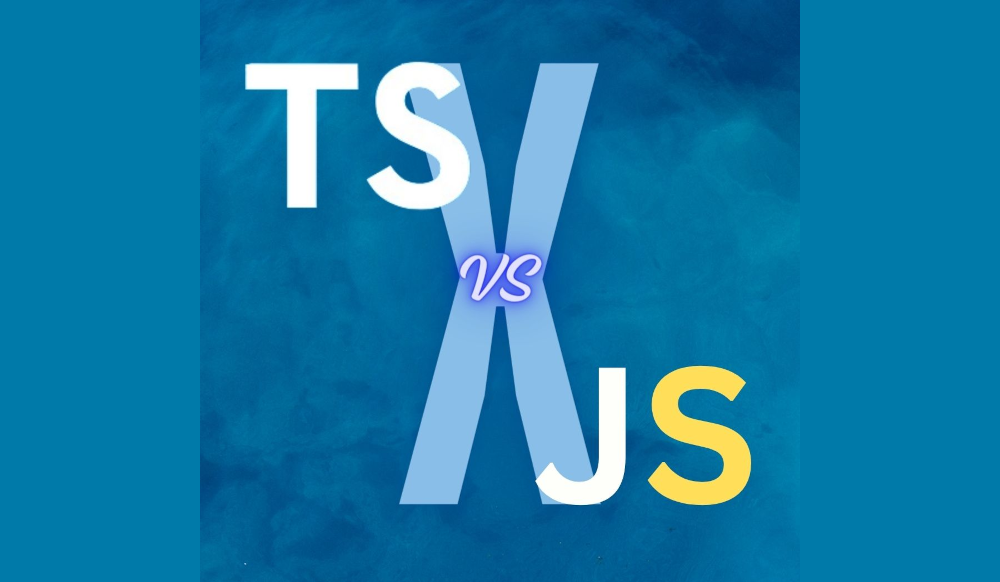In the realm of web development, the debate TypeScript vs JavaScript has been a hot topic for quite some time.
Both languages have their own merits and are widely used in the industry, but understanding their differences and when to use each can be crucial for developers.
In this blog post, we’ll dive into the comparison between TypeScript and JavaScript from a developer’s perspective.
TypeScript vs JavaScript
JavaScript: The Veteran of the Web
JavaScript, born in the mid-1990s, has been the backbone of web development for decades. It’s a high-level, interpreted programming language that allows developers to create dynamic, interactive web pages.
JavaScript is known for its versatility, as it can be used for both front-end and back-end development, thanks to frameworks like Node.js.
One of the main advantages of JavaScript is its ease of use and flexibility. It’s a loosely typed language, meaning variables don’t have strict data types, giving developers more freedom in their coding process.
JavaScript also has a vast ecosystem of libraries and frameworks like React, Angular, and Vue.js, making it a go-to choice for many developers.
However, JavaScript does have its drawbacks. Its loosely typed nature can lead to unexpected errors at runtime, making debugging a challenging task.
Additionally, as projects grow larger and more complex, maintaining JavaScript codebases can become cumbersome, leading to issues like code redundancy and lack of scalability.
TypeScript: Bringing Type Safety to JavaScript
Enter TypeScript, a superset of JavaScript developed by Microsoft. TypeScript adds optional static typing to JavaScript, allowing developers to catch errors during development rather than at runtime.
With TypeScript, developers can define explicit types for variables, function parameters, and return values, making code more predictable and easier to maintain.
TypeScript also introduces features like interfaces, generics, and access modifiers, which promote code reusability and enhance code quality.
Its compiler checks for type errors and provides helpful error messages, leading to a smoother development experience. Additionally, TypeScript integrates seamlessly with existing JavaScript codebases, allowing developers to gradually adopt it in their projects.
One of the main advantages of TypeScript is its ability to scale effectively for large projects.
With its static typing and advanced features, TypeScript reduces the likelihood of bugs and makes codebases more manageable as they grow in size and complexity.
It also enhances the developer experience by providing features like code autocompletion and refactoring tools in modern IDEs.
However, TypeScript does come with a learning curve, especially for developers who are new to statically typed languages.
Its stricter syntax and type annotations may require some adjustment for JavaScript developers accustomed to the more flexible nature of the language.
Choosing Between TypeScript and JavaScript
So, which language should you choose for your next project? The answer depends on various factors, including project requirements, team expertise, and personal preferences.
JavaScript remains a solid choice for smaller projects and rapid prototyping, thanks to its simplicity and widespread adoption.
If you’re working on a small to medium-sized project and value flexibility and quick development cycles, JavaScript might be the way to go.
On the other hand, TypeScript shines in larger projects where type safety, scalability, and maintainability are crucial.
If you’re working on a complex application with a large codebase and multiple developers, TypeScript can help catch errors early, enforce coding standards, and improve overall code quality.
let’s consider a simple example of a function that calculates the area of a rectangle using both JavaScript and TypeScript.
JavaScript Example:
// JavaScript code
function calculateRectangleArea(length, width) {
return length * width;
}
const length = 5;
const width = 3;
const area = calculateRectangleArea(length, width);
console.log("Area of rectangle:", area);
In this JavaScript example, we have a function calculateRectangleArea that takes the length and width of a rectangle as parameters and returns the area.
We then define the length and width of the rectangle, call the function with these values, and log the result to the console.
TypeScript Example:
In the TypeScript example, the code is similar to the JavaScript version, but with the addition of type annotations. We specify that the length and width parameters of the calculateRectangleArea function are of type number, and we also annotate the length, width, and area variables with the number type.
By using TypeScript, we can catch type-related errors at compile-time rather than at runtime, providing additional safety and clarity to our code.
In conclusion, both TypeScript and JavaScript have their own strengths and weaknesses, and the choice between them ultimately depends on the specific requirements of your project and your team’s expertise.
Whether you prefer the flexibility of JavaScript or the type safety of TypeScript, both languages have their place in the ever-evolving landscape of web development.